How to enable SSH on Cisco Devices?
We are enabling the ssh on the Cisco devices with below commands;
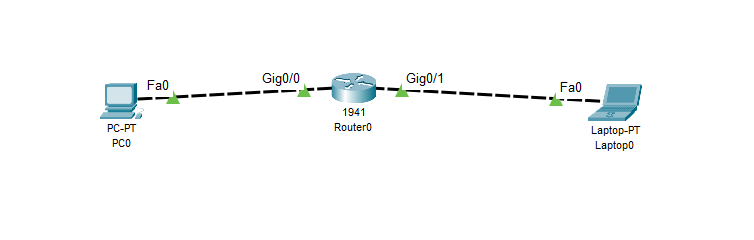
oslo-router# configure terminal
Enter configuration commands, one per line. End with CNTL/Z.
oslo-router(config)#crypto key generate rsa general-keys
The name for the keys will be: oslo-router.emin.local
Choose the size of the key modulus in the range of 360 to 2048 for your
General Purpose Keys. Choosing a key modulus greater than 512 may take a few minutes.
How many bits in the modulus [512]: 1024 //////// you can set 2048 or more bits
% Generating 1024 bit RSA keys, keys will be non-exportable…[OK]
oslo-router(config)#
*Mar 1 1:1:59.726: %SSH-5-ENABLED: SSH 1.99 has been enabled
oslo-router(config)#ip ssh version 2 //// I want to use ssh version 2
oslo-router(config)#username lord secret cisco //////////creating a username and password for the ssh connection
oslo-router(config)#line vty 0 4 ////////// I am allowing 5 connection at the same time to the device
I am activating the ssh log in below
oslo-router(config-line)#transport input ssh
oslo-router(config-line)#log
oslo-router(config-line)#login local
oslo-router(config-line)#log
oslo-router(config-line)#logging sync
oslo-router(config-line)#exit
///////
next step:Assign IP addresses to interfaces on router/switch
oslo-router(config)#interface gigabitEthernet 0/0 (I am choosing this interface )
oslo-router(config-if)#ip ad
oslo-router(config-if)#ip ad
oslo-router(config-if)#ip address 10.0.0.1 255.255.255.128 (assigning an IP address)
oslo-router(config-if)#no shutdown (enabled the interface )
oslo-router(config-if)#
%LINK-5-CHANGED: Interface GigabitEthernet0/0, changed state to up
%LINEPROTO-5-UPDOWN: Line protocol on Interface GigabitEthernet0/0, changed state to up
I am enabling 2. interface of the router
oslo-router(config)#interface gigabitEthernet 0/1 ( (I am choosing this interface ))
oslo-router(config-if)#ip address 10.0.0.130 255.255.255.128 ((assigning an IP address))
oslo-router(config-if)#no shutdown ((enabled the interface ))
oslo-router(config-if)#
%LINK-5-CHANGED: Interface GigabitEthernet0/1, changed state to up
%LINEPROTO-5-UPDOWN: Line protocol on Interface GigabitEthernet0/1, changed state to up
oslo-router(config)#exit
oslo-router(config)#exit
///
we can copy the config to startup-config… (If you reboot your device, your config will be safe := )
oslo-router#copy running-config startup-config
Destination filename [startup-config]?
Building configuration…
[OK]
oslo-router#
*///
You can now try ssh to the cisco device 🙂
