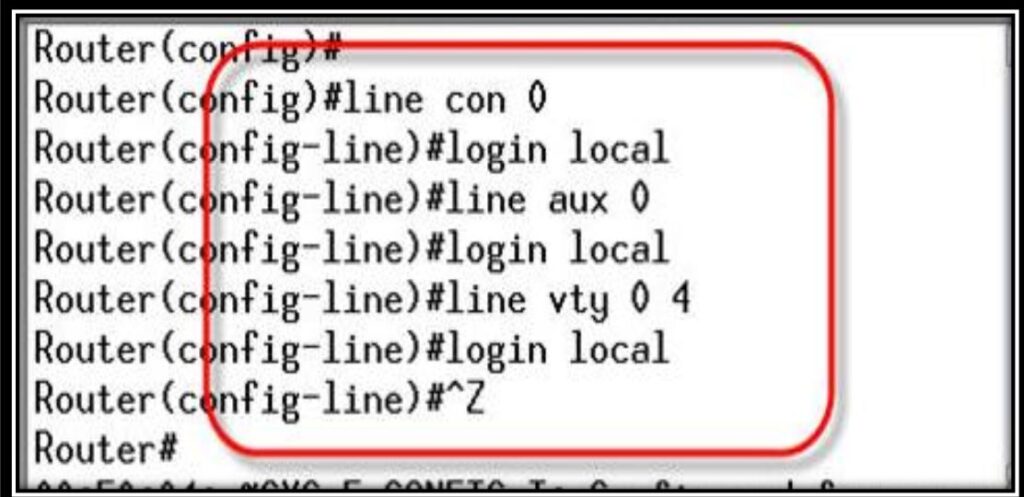How to Create Users and Login in Cisco Router Or Switch
For creating a new user account on your Cisco Router\switch we need to do the following steps.
1. Create a new account
2. Configure the device
Create Users
Create a new user with the right privilege level.
Router# service password-encryption
Router(config)# username admin priv 15 pass password.
Authentication
Router(config)# line vty 0 5
Router(config)# login local
Router(config)# line con 0
Router(config)# login local
Router(config)# line aux 0
Router(config)# login local
Save configuration and try to log on.
USER CREATION
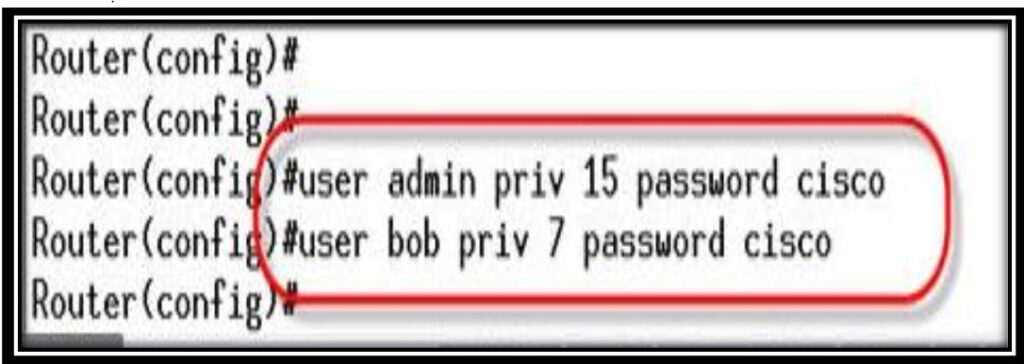
ALLOW LOCAL USER LOGIN