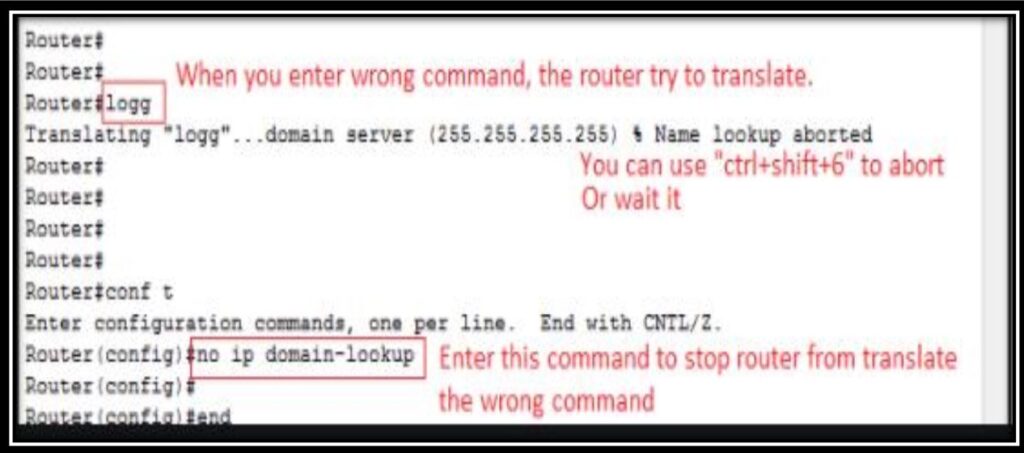Domain Look Up Disabling and Enabling on Cisco Devices
The domain look up is basically DNS name-to-IP address translation on the router. The Internet’s global naming scheme, the DNS, accomplishes this task. This service is enabled by default.
Use the ip domain–lookup command to enable DNS host name-to-IP address translation on the router.
Domain Look Up Disabling
In order to disable domain lookup we need to type “no ip domain–lookup” at the command prompt and press “Enter.”
The command prompt returns and the DNS lookup function is disabled on the router