Disable Screen Sleep/Black Screen on Raspberry Pi
To disable back screen , it is so easy .You can follow this line;
sudo nano /etc/lightdm/lightdm.conf
under [ Seat configuration ] add this command:
xserver-command=X -s 0 dpms
NOTE:
Do you need the Raspberry Pi Course or ebook ?
-You can buy ebook on GOOGLE PLAY Discount Code:9FR64FRKKJJWS
-You can buy a course On UDEMY