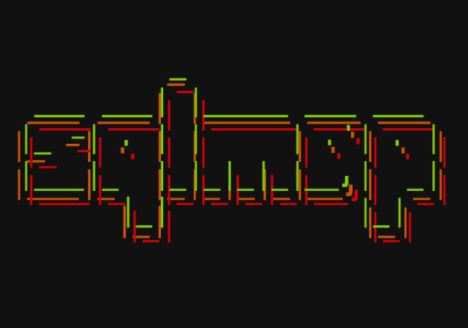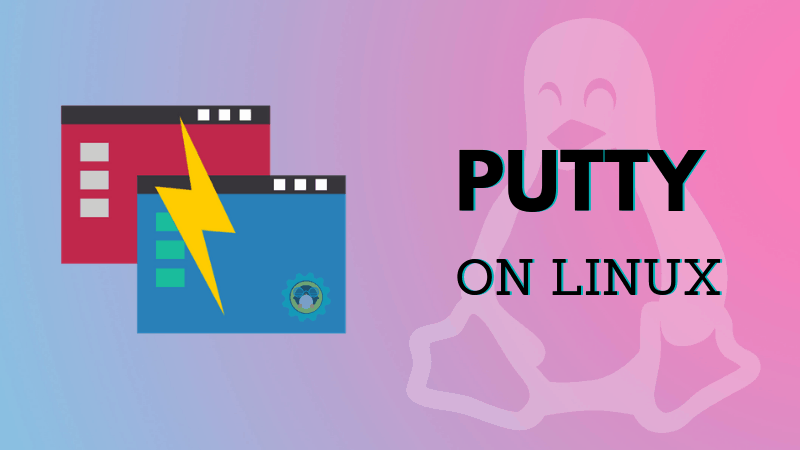Category / Cisco Networking / Linux
-
Best Linux Distributions for Hacking and Penetration Testing
There are a number of Linux distributions that are specifically designed for use in hacking and penetration testing. Some of the most popular options include ● Kali Linux: Kali Linux is…
-
Best Linux Distros for Servers and Enterprise
Unlike other Operating systems, Linux Operating systems are known for their flexibility and reliability, stability, and most importantly security. Hence various Linux distributions are being used in the Production environment for wide…
-
Best Linux distributions for desktop
Linux is an Operating system that is being used widely on Computers and servers worldwide. Not only it’s free, but also…
-
How to install Sglmap on ubuntu ?
1 sure@sure:~$ sudo apt-get install git sure@sure:~$ git clone git://github.com/sqlmapproject/sqlmap.git 2 cd /sqlmap
-
How to Install Putty in Ubuntu ?
gannicus@gannicus:~$ sudo apt-get update Hit:1 http://no.archive.ubuntu.com/ubuntu bionic InRelease Get:2 http://no.archive.ubuntu.com/ubuntu bionic-updates InRelease [88,7 kB] Ign:3 http://dl.google.com/linux/chrome/deb stable InRelease Hit:4 http://linux.teamviewer.com/deb stable InRelease Hit:5 http://ppa.launchpad.net/ubuntu-toolchain-r/test/ubuntu bionic InRelease Hit:6 http://dl.google.com/linux/chrome/deb stable Release Get:7 http://no.archive.ubuntu.com/ubuntu…
-
Find open ports on Linux/Unix OS
Linux/Unix sistemlerde açık portları ve o portları kullanan servisleri görebilmek için; [oracle@eminyardim ~]$ netstat -nlptu (Not all processes could be identified, non-owned process info will not be shown, you would have to…
-
Linux’ta bir dizinde gezinen kullanıcıları görmek için
Linux’ta bir dizinde gezinen kullanıcıları görmek için şu kullanılır. [root@eminyardim Downloads]# fuser -v /home/oracle/ USER PID ACCESS COMMAND /home/oracle: root 2243 ..c.. crontab root 2280 ..c.. vi oracle 11474 ..c.. gnome-session oracle…
-
Lİnux’ta 1 gün önce değişen tüm dosyaları bulmak için
Örnek Senaryo; Linux makinanıza sizden başka birilieri bağlandı ve 1 gün sonra bir baktınız dosyalarda değişiklikler olmuş.Kullanan kişi de hiçbir değişiklik yapmadığını iddaa etmekte…. 1 Gün öncesinde değişen dosyaları(üzerinde oynanan) bulmak için…
-
Linux file transfer
Lİnux makinalar arası en çok kullanılan dosya transfer aracı SCP’ dir. Örnek:karşı sunucudan – local sunucuya dosya transfer işlemi; #scp 10.20.20.20:oracle/emin.txt /oracle Karşı sunucudaki emin.txt dosyasını local sunucumdaki oracle dizinin altına…
-
Oracle DBA için Önemli Lİnux Komutları2
Oracle DBA için Önemli Lİnux KOmutları 1 Bölüm oluşturma (Partitioning) Diskimiz üzerinde yeni bir partition oluşturmamız gerekir ise ; [root@eminyardim oracle]# fdisk /dev/sda Welcome to fdisk (util-linux 2.23.2). Changes will remain in…
-
Linux’ta Zamanlanmış Görevler (Crontab)
Linux’ta Zamanlanmış Görevler (Crontab) Belirlenen script veya komutun belirli zaman aralarında işletim sisteminin arka planında çalıştıran uygulamadır. Windows ortamlarında Denetim Masası -Scheduled Task(zamanlanmış görevler) gibi çalışır. Örnek;Oracle veri tabanını her akşam saat…
-
Oracle DB için Linux Performans İzleme Komutları
Oracle DB için Linux Performans İzleme Komutları 1 Top Komutu 2 saniye aralıklarla ekrandaki verileri güncelleyenCPU iş miktarını,süreçleri(process) ve cpu miktarlarını gösteren komuttur #top #top u oracle c Oracle kullanıcısının en fazla…
-
Linux Firewall Kapat
Linux Firewall Kapatmak için aşağıdaki işlemi yapmanız yeterlidir nano /etc/selinux/config dosyasında bulunan SELINUX=enconfig yerine SELINUX=disabled yapınız. ayrıca firewall servisini kapatmak için ise; # service iptables stop # chkconfig iptables off
-
Splunk İnstall on Linux
1.step Download Splunk from original web site https://www.splunk.com (for ubuntu .deb) 2.Step chmod 775 filename.deb 3.step sudo dpkg -i filename.deb 4-sudo /opt/splunk/bin/splunk start 5.step Go to web page and write ; localhost:8000…
-
İnstall VMware on Ubuntu
İf you want to install İnstall VMware on Ubuntu you can do this step; 1. Step: Download VMware from https://my.vmware.com/web/vmware/downloads and select for linux 2-open Terminal –go to /home/User-name/Downloads –sudo sh /file.bundle…