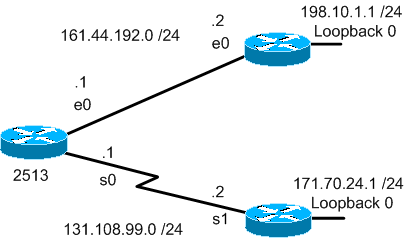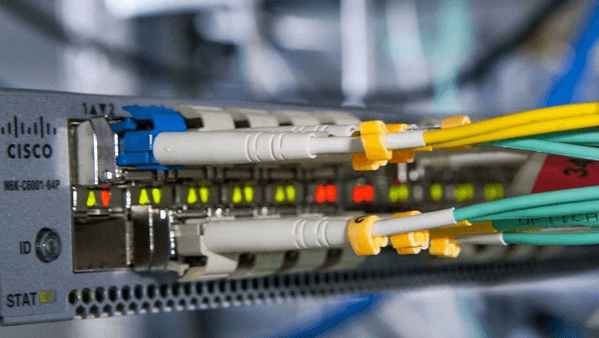Category / Cisco Networking
-
-
IP Routing on Cisco Devices
IP routing is the method of sending packets from a host on one network to another host on a different farther network. Routers look at the destination IP address of a packet…
-
Interface Configurations on Cisco Devices
Interface configuration commands modify the operation of the interface. Interface configuration commands always follow a global configuration command, which defines the interface type. Use the interface interface-id command to access interface configuration…
-
Switch Configuration Modes on Cisco Devices
User EXEC Mode After you access the device, you are automatically in user EXEC command mode. The EXEC commands available at the user level are a subset of those available at the…
-
How to do Telnet Configuration on Cisco
A device can be managed either locally or remotely. There are various protocols, tools, and services (such as Telnet, Secure Shell ) that are used to manage devices remotely. These tools are…
-
Switch Security and Secure Shell (SSH) Commands on Cisco
Secure Shell (SSH) is a protocol that provides a secure (encrypted) management connection to a remote device. SSH provides security for remote connections by providing strong encryption when a device is authenticated…
-
Domain Look Up Disabling and Enabling on Cisco Devices
The domain look up is basically DNS name-to-IP address translation on the router. The Internet’s global naming scheme, the DNS, accomplishes this task. This service is enabled by default. Use the ip…
-
Changing Hostname on Cisco Switch and Routers
In order to change the hostname of the router or switch following are the commands that we need to run. Switch>ena Switch#cont t Switch(config)# hostname MySwitch Switch(config)# end
-
Changing TimeZone on Cisco Devices
To configure the time zone offset from Coordinated Universal Time (UTC), use the clock timezone command. To revert to the default, use the no form of this command. # clock timezone zone-name…
-
How to Create Users and Login in Cisco Router Or Switch
For creating a new user account on your Cisco Router\switch we need to do the following steps. 1. Create a new account 2. Configure the device Create Users Create a new…
-
How to Adding Banner to Cisco Devices ?
Following are the steps for adding up banner on switch or router. Switch# ena Switch# config t Switch# banner motd ~ ####################################################### # # # YOU ARE ACCESSING A RESTRICTED SYSTEM. #…
-
How to Cisco IOS installation
Following are the steps that are used to upgrade or installing the ios in both switches and routers. Verify Current IOS Version Confirm Current IOS version. …
-
How to Erase Cisco Switch Configuration
In the event that your switch runs Cisco IOS, it keeps up a running setup record and a startup setup record, both of which you wish to clear. Take after these steps:…
-
Cisco Packet Tracer Download –Free
Arkadaşlar Cisco Packet Tracer programının tüm versiyonlarını aşağıdaki linkten indirebilirsiniz. (Google Drive’dan Cisco Packet Tracer Download) v6.0 (Google Drive’dan Cisco Packet Tracer Download)v5.3 Herhangi bir problem ile karşılaşırsanız iletişim bilgilerimden benim ile…