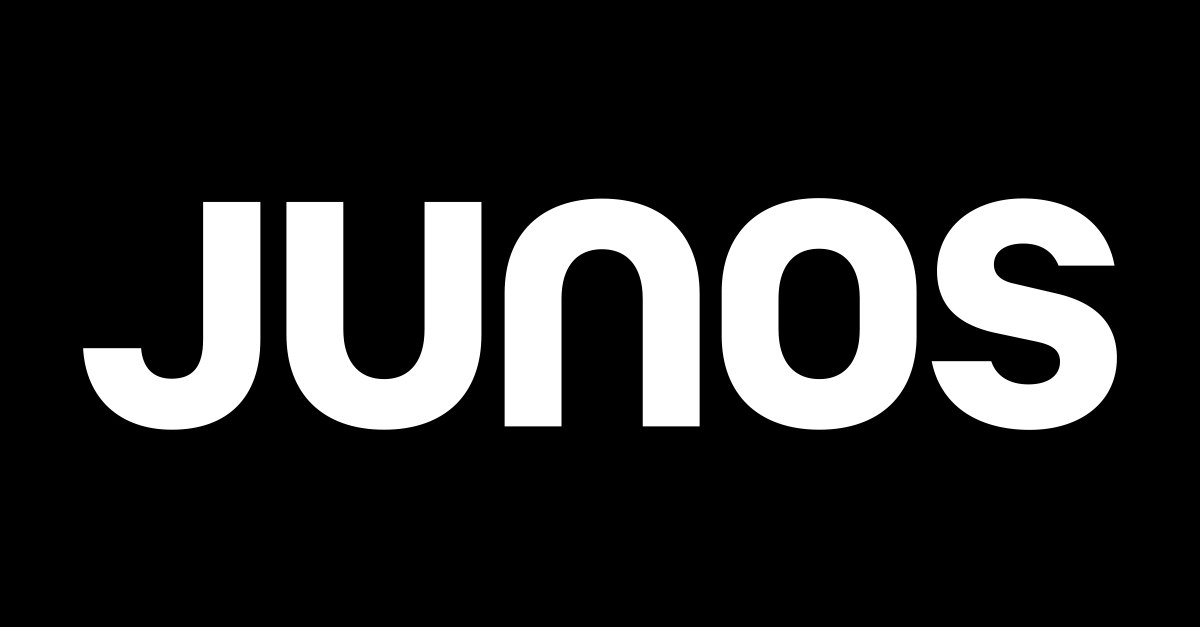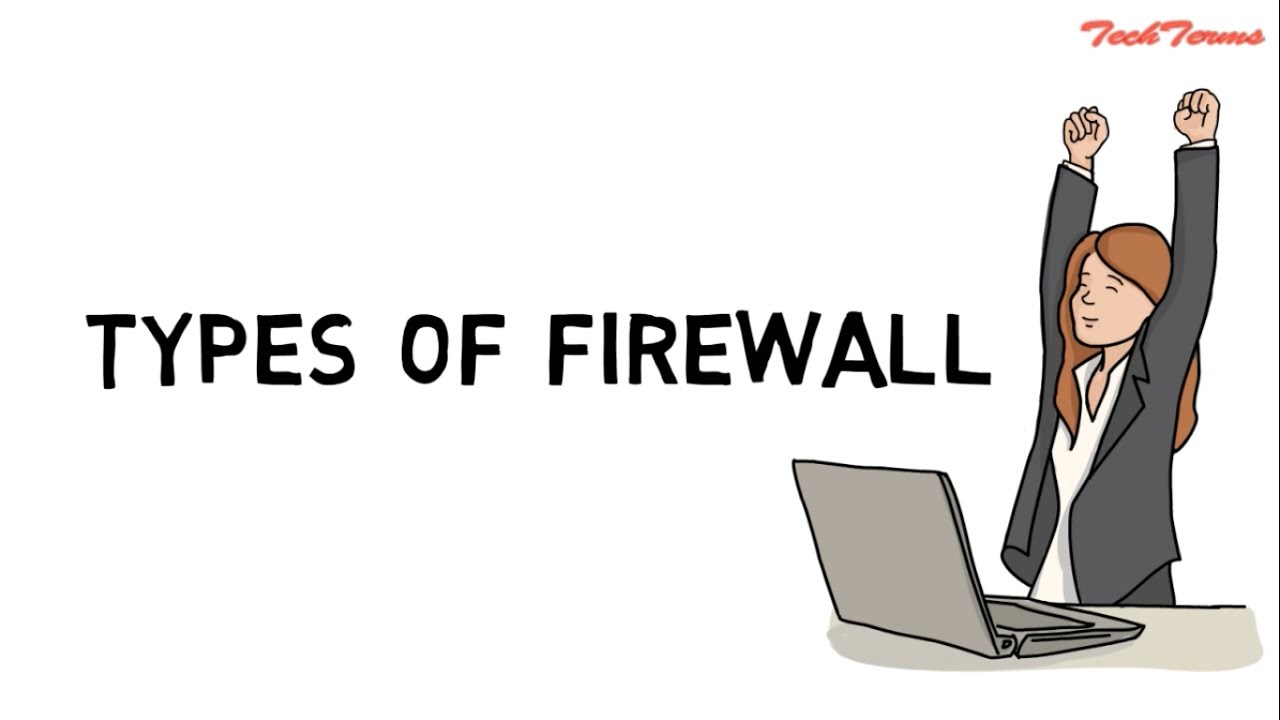Author / admin
-
Domain Look Up Disabling and Enabling on Cisco Devices
The domain look up is basically DNS name-to-IP address translation on the router. The Internet’s global naming scheme, the DNS, accomplishes this task. This service is enabled by default. Use the ip…
-
Changing Hostname on Cisco Switch and Routers
In order to change the hostname of the router or switch following are the commands that we need to run. Switch>ena Switch#cont t Switch(config)# hostname MySwitch Switch(config)# end
-
Changing TimeZone on Cisco Devices
To configure the time zone offset from Coordinated Universal Time (UTC), use the clock timezone command. To revert to the default, use the no form of this command. # clock timezone zone-name…
-
How to Create Users and Login in Cisco Router Or Switch
For creating a new user account on your Cisco Router\switch we need to do the following steps. 1. Create a new account 2. Configure the device Create Users Create a new…
-
How to Adding Banner to Cisco Devices ?
Following are the steps for adding up banner on switch or router. Switch# ena Switch# config t Switch# banner motd ~ ####################################################### # # # YOU ARE ACCESSING A RESTRICTED SYSTEM. #…
-
How to Cisco IOS installation
Following are the steps that are used to upgrade or installing the ios in both switches and routers. Verify Current IOS Version Confirm Current IOS version. …
-
How to Erase Cisco Switch Configuration
In the event that your switch runs Cisco IOS, it keeps up a running setup record and a startup setup record, both of which you wish to clear. Take after these steps:…
-
Juniper Configuration Labs : Hands On Experience -CLI GUIDE
This course will take you from A to Z to prepare configuration for Juniper (Junos) devices. This will help you how to configure your juniper devices % 100 ******************************** The Junos OS…
-
A FACTORY RESET ON A PALO ALTO NETWORKS DEVICE
You can reset your Palo Alto Firewall : Steps 1) Connect the Console cable, which is provided by Palo Alto Networks, from the “Console” port to a computer, and use a…
-
Setup Raspberry Pi kiosk:Chromium will auto load bing and google tabs
Chromium will auto load bing and google tabs, and xdotool will cycle between the tabs every 30 seconds …
-
Disable Screen Sleep/Black Screen on Raspberry Pi
To disable back screen , it is so easy .You can follow this line; sudo nano /etc/lightdm/lightdm.conf under [ Seat configuration ] add this command: xserver-command=X -s 0 dpms …
-
How to Install Raspberry- auto boot chrome and script
Hi everyone You will find about raspberry installation and auto boot google chromium in Raspberry. STEP: How to install Raspberry 2.STEP:How to Configure auto boot google chromium in Raspberry pi 3 and…
-
Installing JunOS by using a USB Drive
I had to install a Junos on EX2300-C switch and I used this steps: 1.step: Download JunOS from juniper web site: Click here I recommend to use EX2300(-C) and EX3400 Series (USB)…
-
Limiting Mac learning enable on Juniper- Junos Cli
We can limit to mac address on juniper devices and command is here:’ cli configure #Edit ethernet-switching-options secure-access-port #Set interface ge-0/0/7 persisttent-learning #Set interface ge-0/0/7 mac-limit2 Commit checkShow ethernet-switching table persistent-mac Set…
-
Firewall Filter Types Layer 3
Firewall Filters Layer 3 Switch Security Firewalls are a popular choice used in restricting network traffic at layer 3 Stateless Firewalls: Statefull Firewalls Firewall filter:Denying traffic from entering or exiting an interface Firewall Filtreleme suralara uygulanabilir: -Vlans -Switch Ports -RVIs *EX…