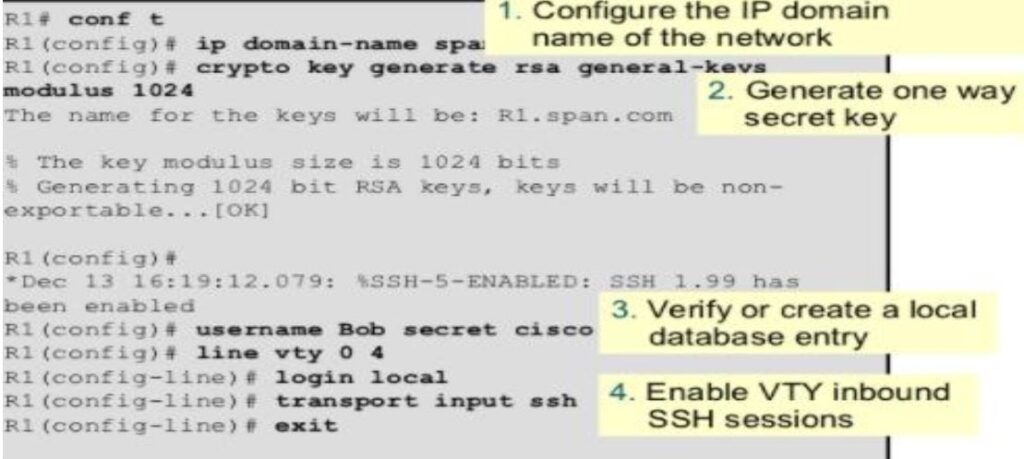Switch Security and Secure Shell (SSH) Commands on Cisco
Secure Shell (SSH) is a protocol that provides a secure (encrypted) management connection to a remote device. SSH provides security for remote connections by providing strong encryption when a device is authenticated (username and password) and also for the transmitted data between the communicating devices. SSH is assigned to TCP port 22.
For configuring the SSH we need to first verify SSH support. Use the show ip ssh command to verify that the switch supports SSH.
If the switch is not running an IOS that supports cryptographic features, this command is unrecognized.
Configure the IP domain.
Configure the IP domain name of the network using the ip domain-name domainname global configuration mode command.
***Generate RSA key pairs. Generating an RSA key pair automatically enables SSH. Use the crypto key generate rsa global configuration mode command to enable the SSH server on the switch and generate an RSA key pair
Commands are4 below:
#configure terminal
#hostname hostname
#ip domain-name domain_name
#crypto key generate rsa
#end
#show running-config
#copy running-config startup-config